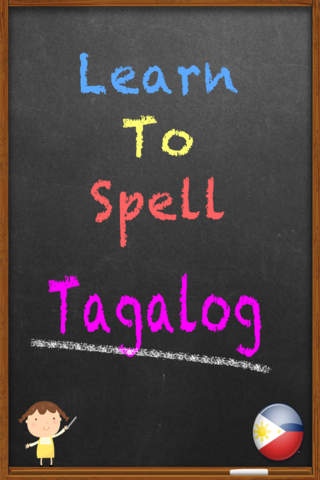Tagalog Spelling 1.0
Continue to app
Paid Version
Publisher Description
Tagalog Spelling Tagalog is the language of the Philippines and this app will teach you how to spell and say some 300 words in Tagalog. This is a great start for anyone who would like to learn to speak Tagalog or for a native Philippine child who needs to learn to spell. There are two different modes, a practice mode where you can see the word for a few seconds and then you must spell it and Spell Test mode where you are asked to spell all words in that test. Pass the spelling test to unlock other levels and see your high scores! Additional levels can be added as and when you wish to progress! Words within this app are (in English); Bear Dog Deer Feet Goal One Pool Van Ball Bed Bird Boots Cat Cup Fish Grass Key Key Mouse Potty Swing Table Teacher Train Balloon Black Blue Bottle Bubbles Can Cards Chalk Cheese Chin Coach Cone Cow Cushion Desk Donkey Duck Eight Elbows Eyes Five Four Gate Glass Golf Grapefruit Guinea Pig Judo King Lion Lounge Luge Money Mortar Board Pillow Pond Puppy Purple Rat Red Rubber Seven Sheep Six Snail Spade Stones Sun Tongue Tree White Yacht Zero Book Car Chair Door Hands Milk Pencil Pizza Soap Swing Arms Bathroom Beach Box Bucket Canoe Carrots Cherry Chicken Circle Circus Colours Cream Crocodile Dad Ears Egg Eyebrows Face Girl Gold Goose Green Hair House Hug Jellyfish Kiosk Kiss Knees Leaf Legs Lemar Meat Mouth Mud Mummy Nine Nose Oval Panda Paper Pear Pig Pineapple Policeman Queen Raisin Rice Sea Silver Skirt Soup Sphere Ten Three Tiger Toilet Trolley Vegetables Vest Watch Water Wrist Yellow Zebra Bib Boat Clock Drink Frog Garden Rabbit Alligator Banana Basket Bench Boy Camera Canteen Carpet Cereals Cheek Clown Comb Cot Day Cruiser Boat Doctor Doll Drum Fingers Football Freezer Fruit Gerbil Giraffe Goggles Goodbye Hedge Hoover Horse Kitchen Lamp Laptop Mango Monkey Mushroom Nappies Nappy People Picnic Referee Rowing Boat Shark Shell Snooker Snow Socks Star Sugar Teeth Toes Tortoise Two Wheel Wind Yoghurt Baby Bread Coat Crayon Family Fork Pen Spoon Sweets Walking Aisles Ant Batteries Bee Bell Board Eraser Bowl Boxing Brush Cabbage Camel Curtain Draw Dress Dummy Fence Fifty Fireman Glasses Glider Gondola Gorilla Helper Hurdles Ladybird Mask Mirror Paint Pants Pencil Sharpener Plate Popcorn Pyjamas Rowing Satchel Scarf Scissors Seventy Shoes Spider Squirrel Toothbrush Towel Wasp Window Bath Blanket Flower Flying Hat Knife Orange Running School Stairs Aeroplane Apple Butterfly Crab Eighty Flip Flops Flowers Forty Gliding Glove Leopard Lettuce Moth Peas Penguin Phone Playing Field Please Pumpkin Rectangle Sand
Requires iOS 4.1 or later. Compatible with iPhone 3GS, iPhone 4, iPhone 4s, iPhone 5, iPhone 5c, iPhone 5s, iPhone 6, iPhone 6 Plus, iPhone 6s, iPhone 6s Plus, iPhone SE, iPhone 7, iPhone 7 Plus, iPad, iPod touch (3rd generation), iPod touch (4th generation), iPod touch (5th generation), and iPod touch (6th generation).
About Tagalog Spelling
Tagalog Spelling is a paid app for iOS published in the Kids list of apps, part of Education.
The company that develops Tagalog Spelling is Remedios Varron. The latest version released by its developer is 1.0.
To install Tagalog Spelling on your iOS device, just click the green Continue To App button above to start the installation process. The app is listed on our website since 2012-04-28 and was downloaded 6 times. We have already checked if the download link is safe, however for your own protection we recommend that you scan the downloaded app with your antivirus. Your antivirus may detect the Tagalog Spelling as malware if the download link is broken.
How to install Tagalog Spelling on your iOS device:
- Click on the Continue To App button on our website. This will redirect you to the App Store.
- Once the Tagalog Spelling is shown in the iTunes listing of your iOS device, you can start its download and installation. Tap on the GET button to the right of the app to start downloading it.
- If you are not logged-in the iOS appstore app, you'll be prompted for your your Apple ID and/or password.
- After Tagalog Spelling is downloaded, you'll see an INSTALL button to the right. Tap on it to start the actual installation of the iOS app.
- Once installation is finished you can tap on the OPEN button to start it. Its icon will also be added to your device home screen.